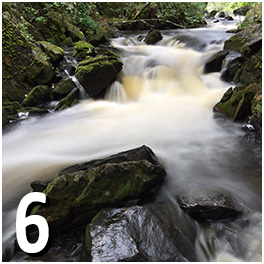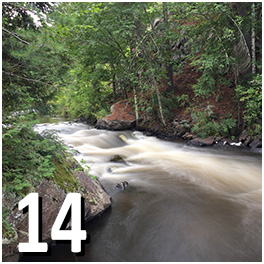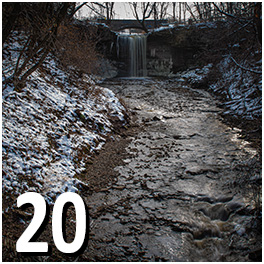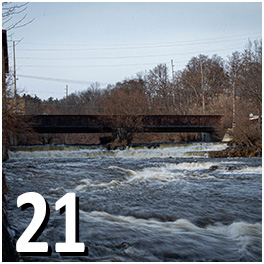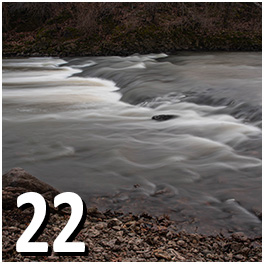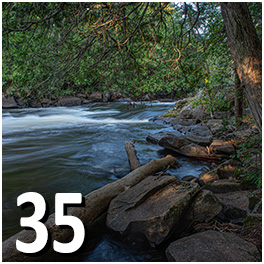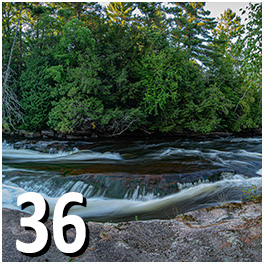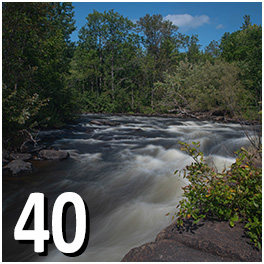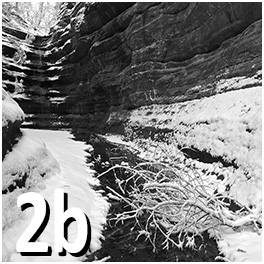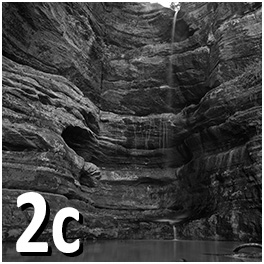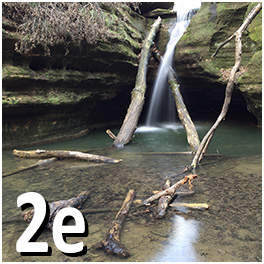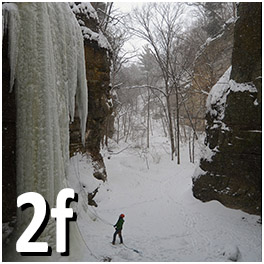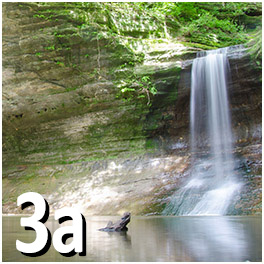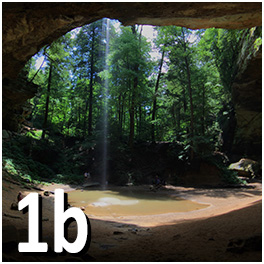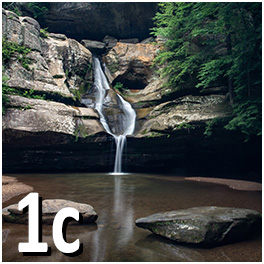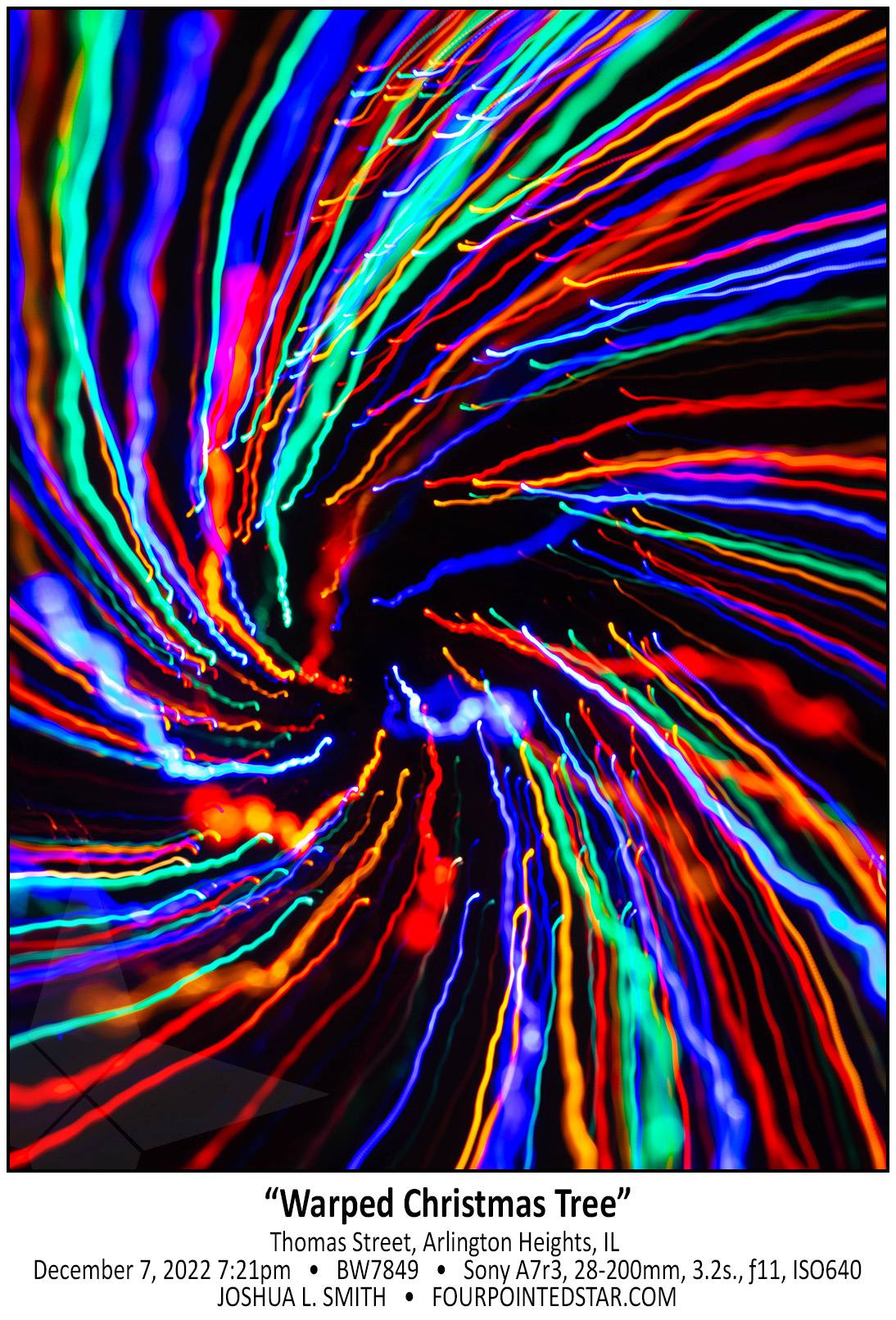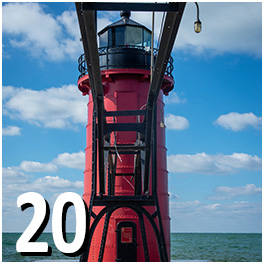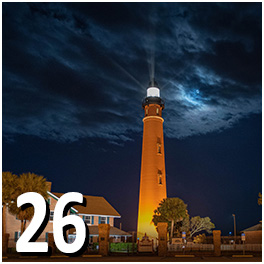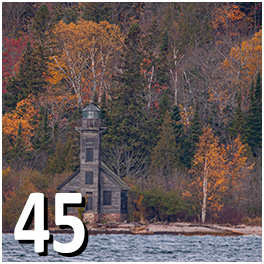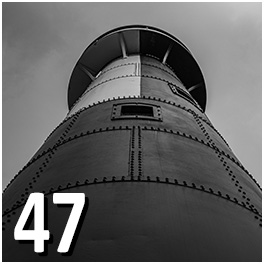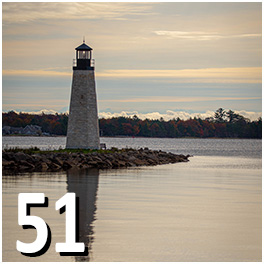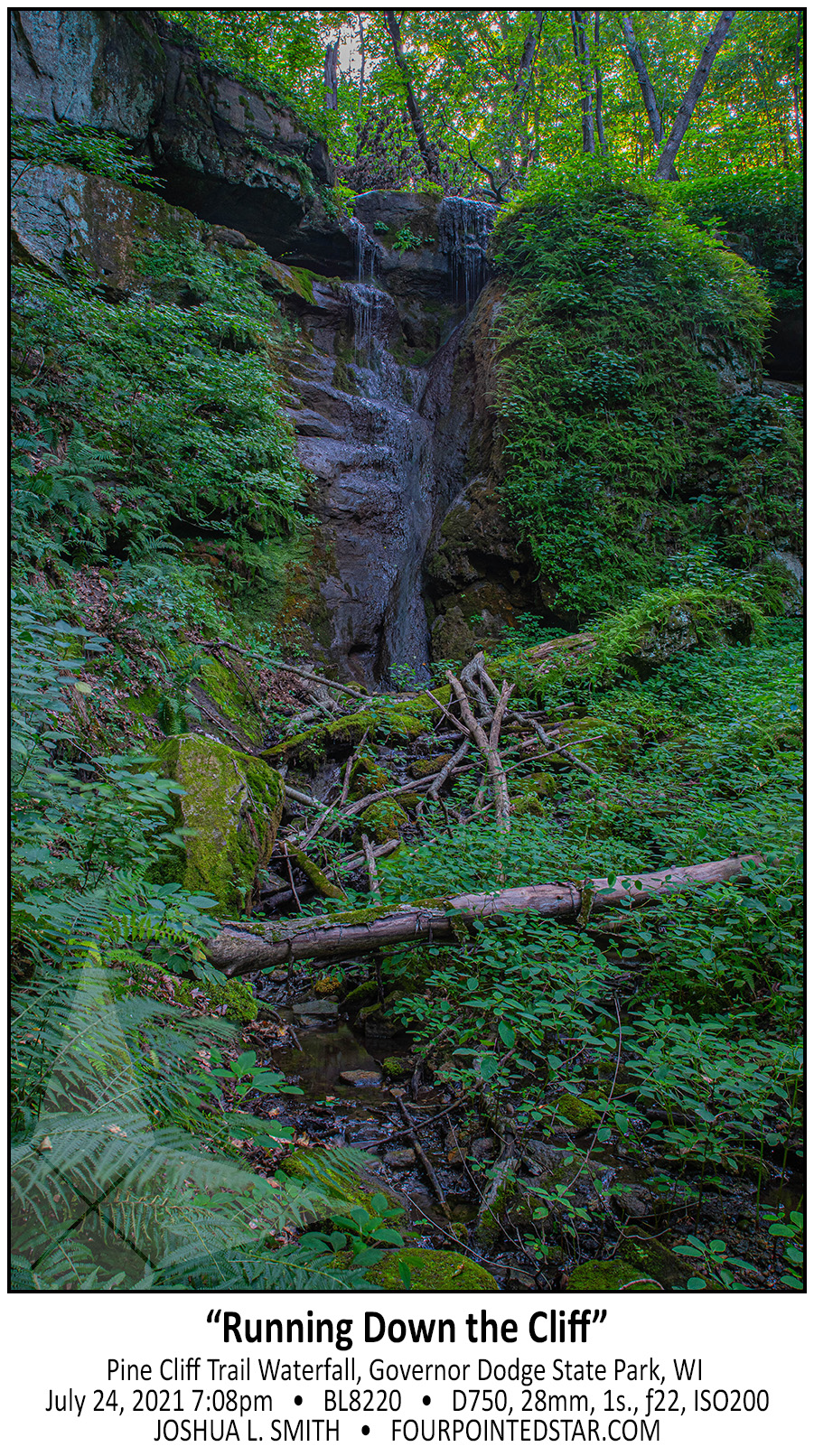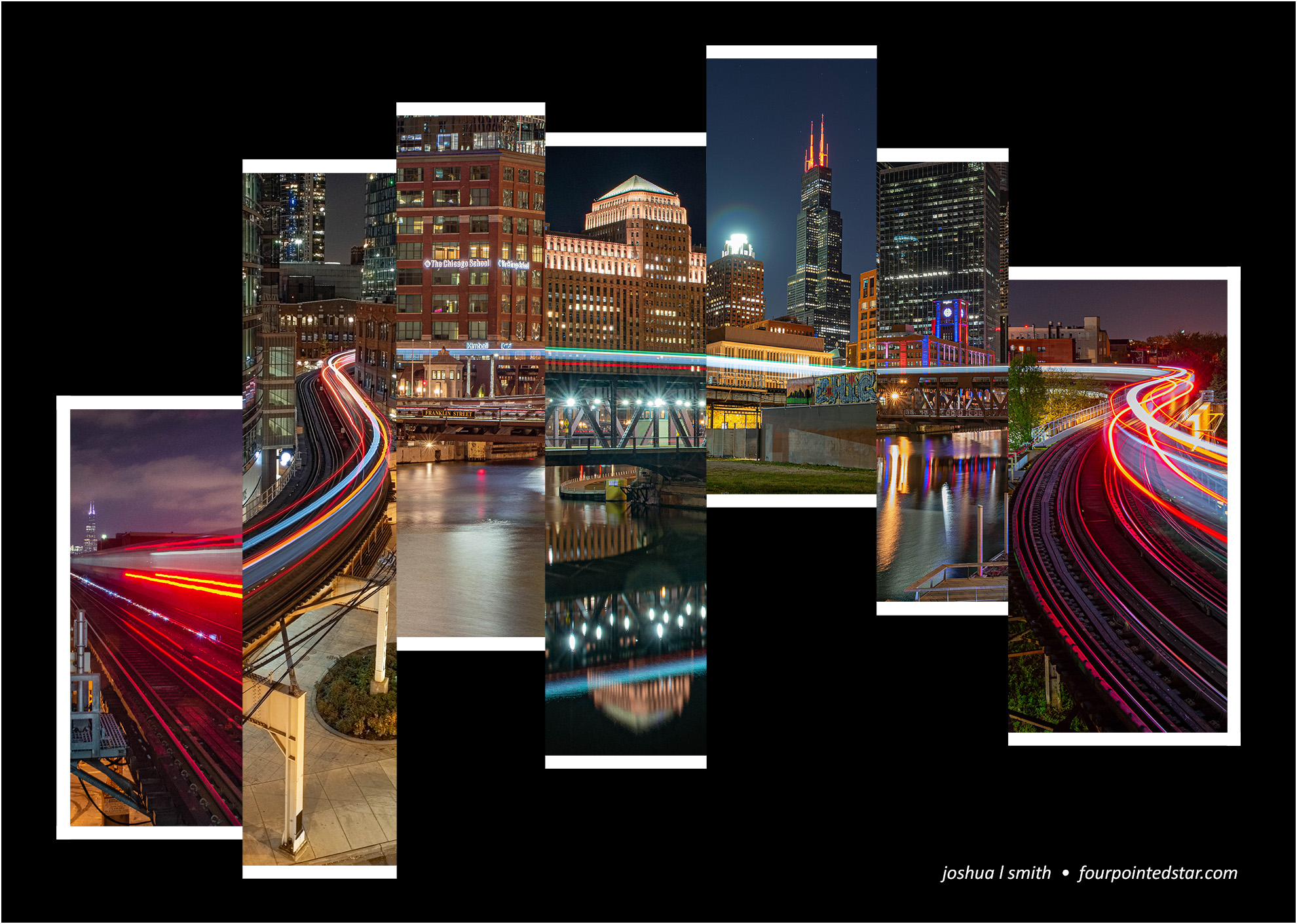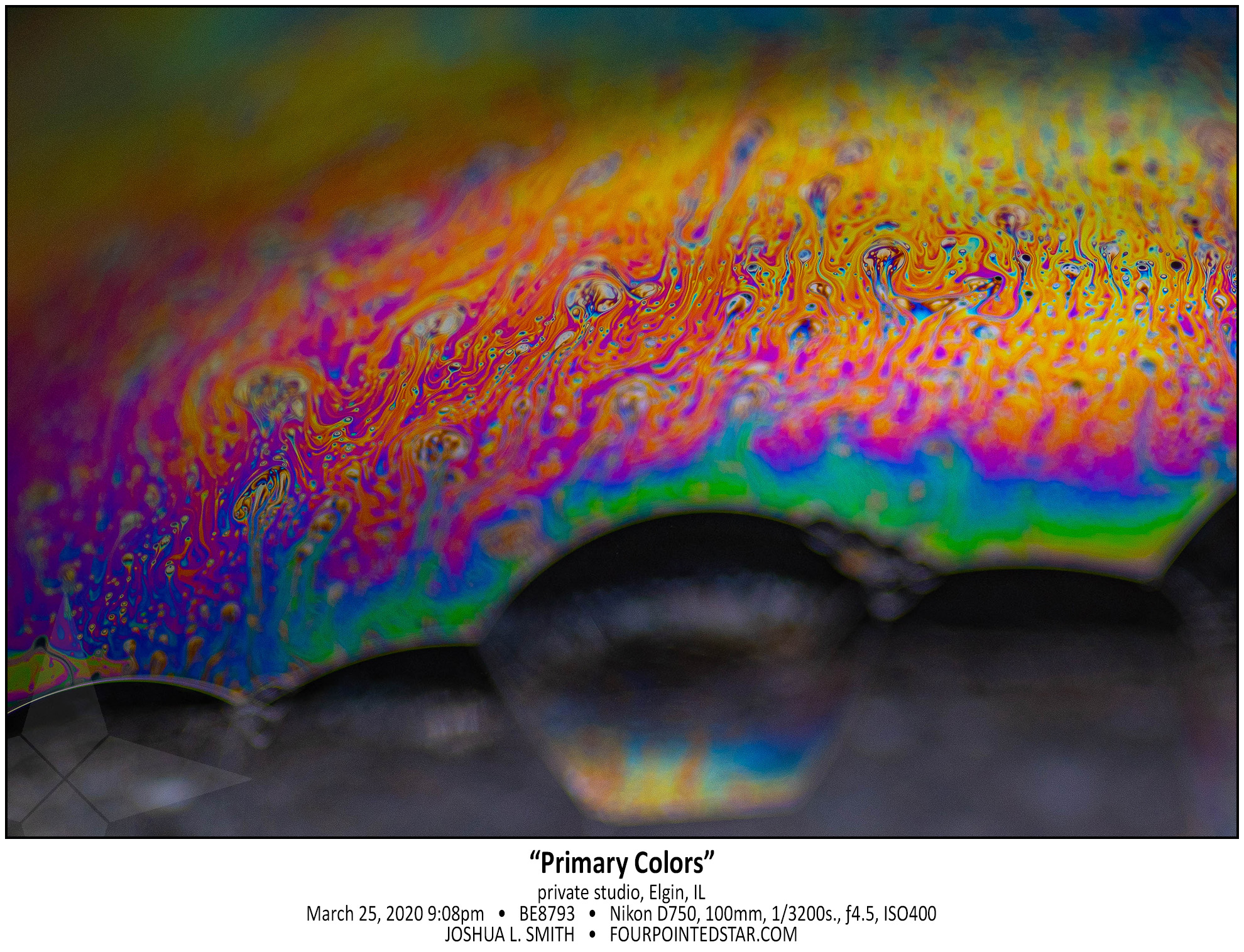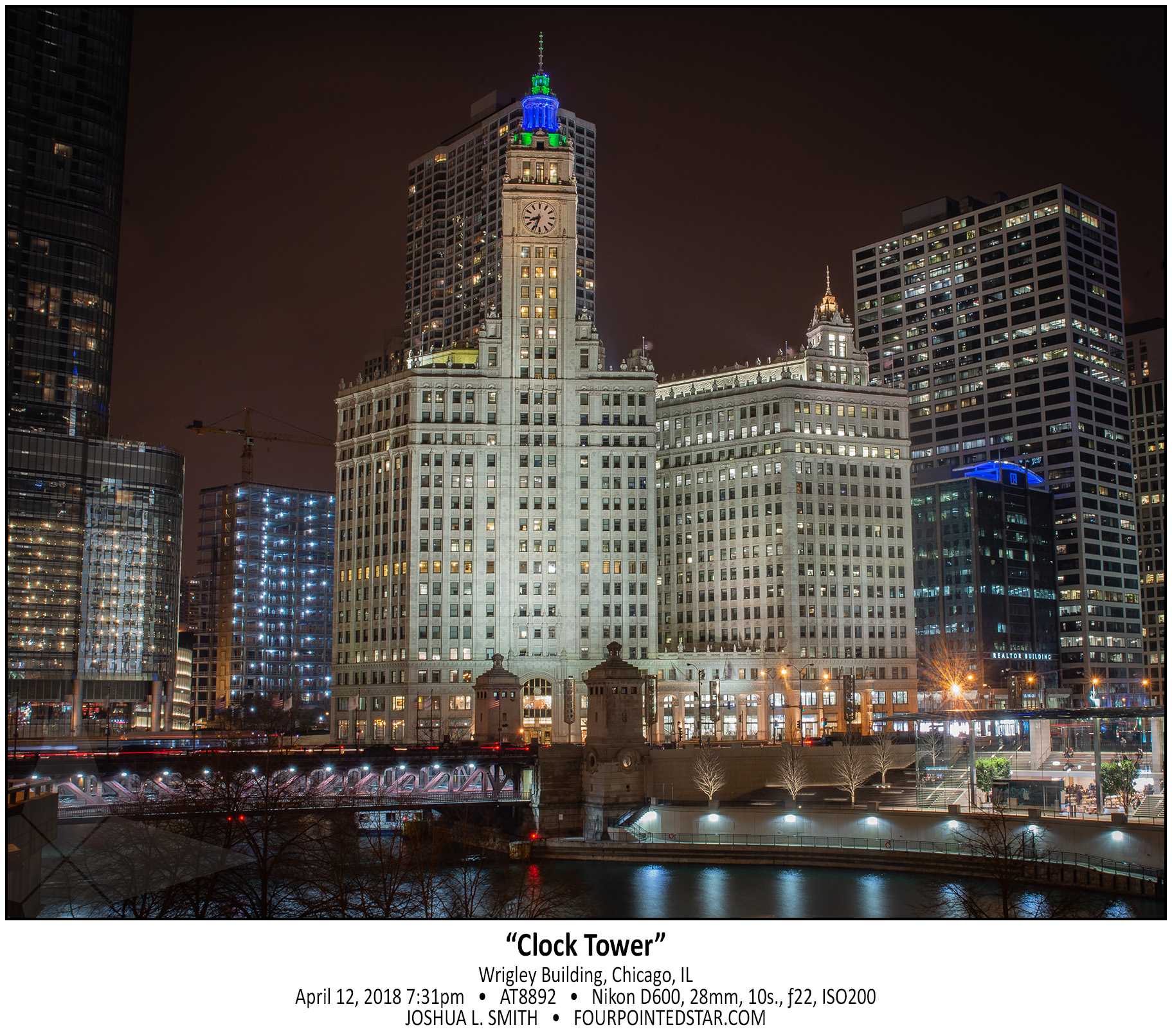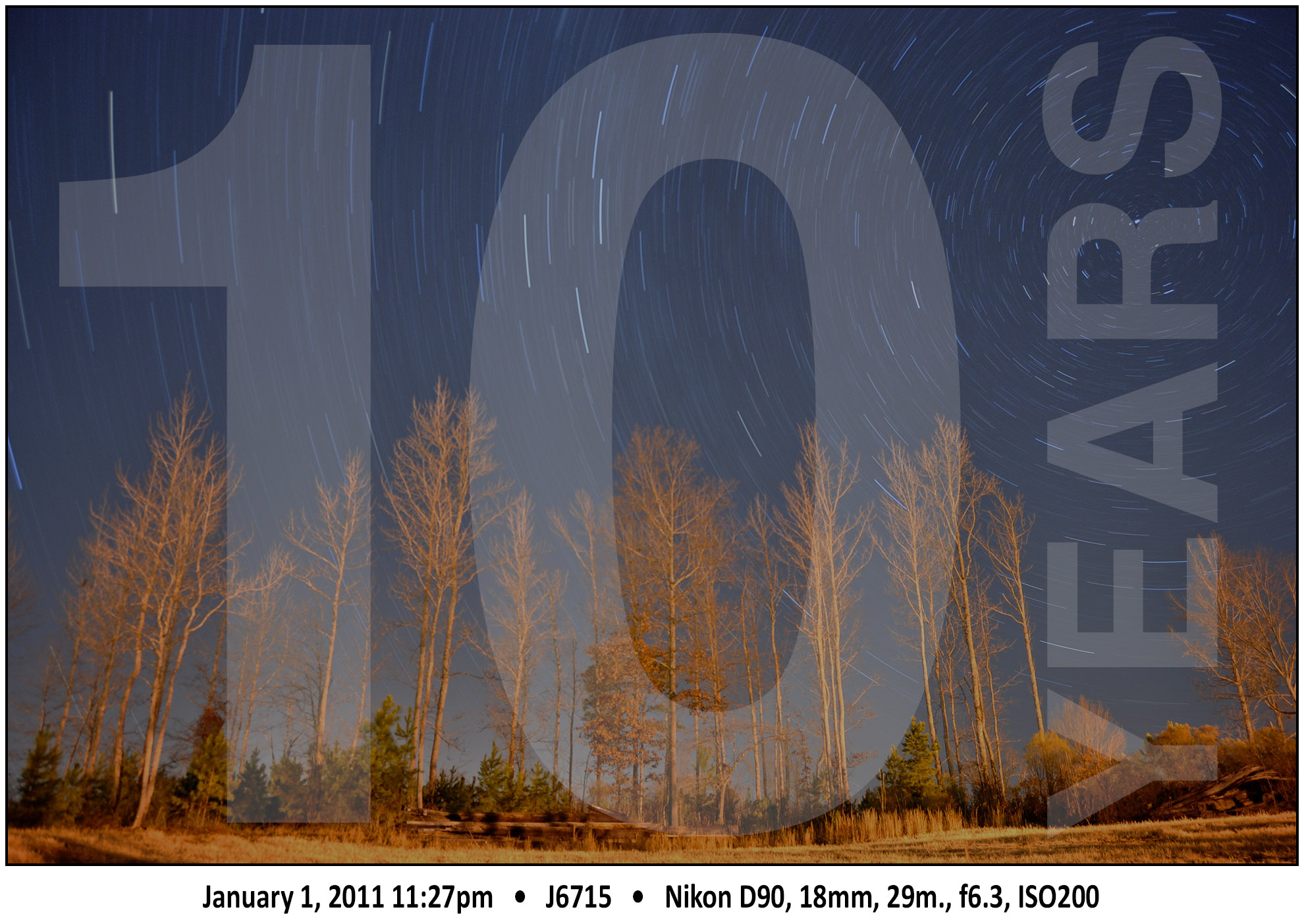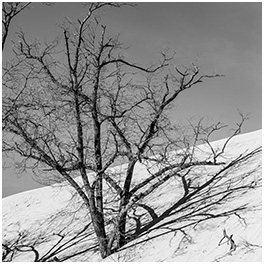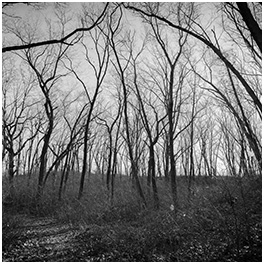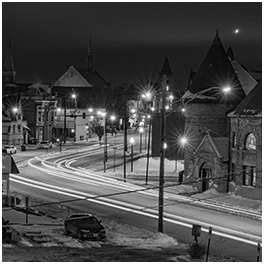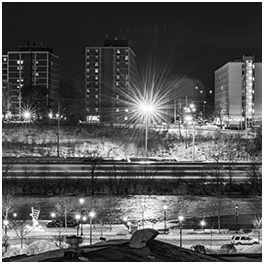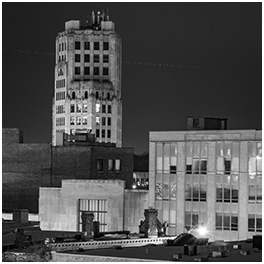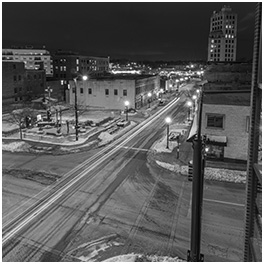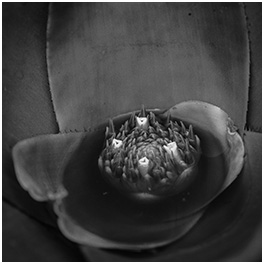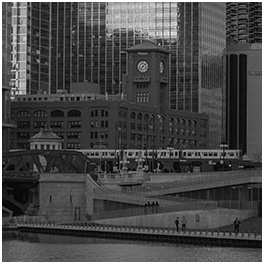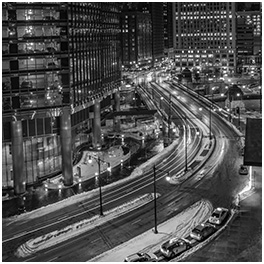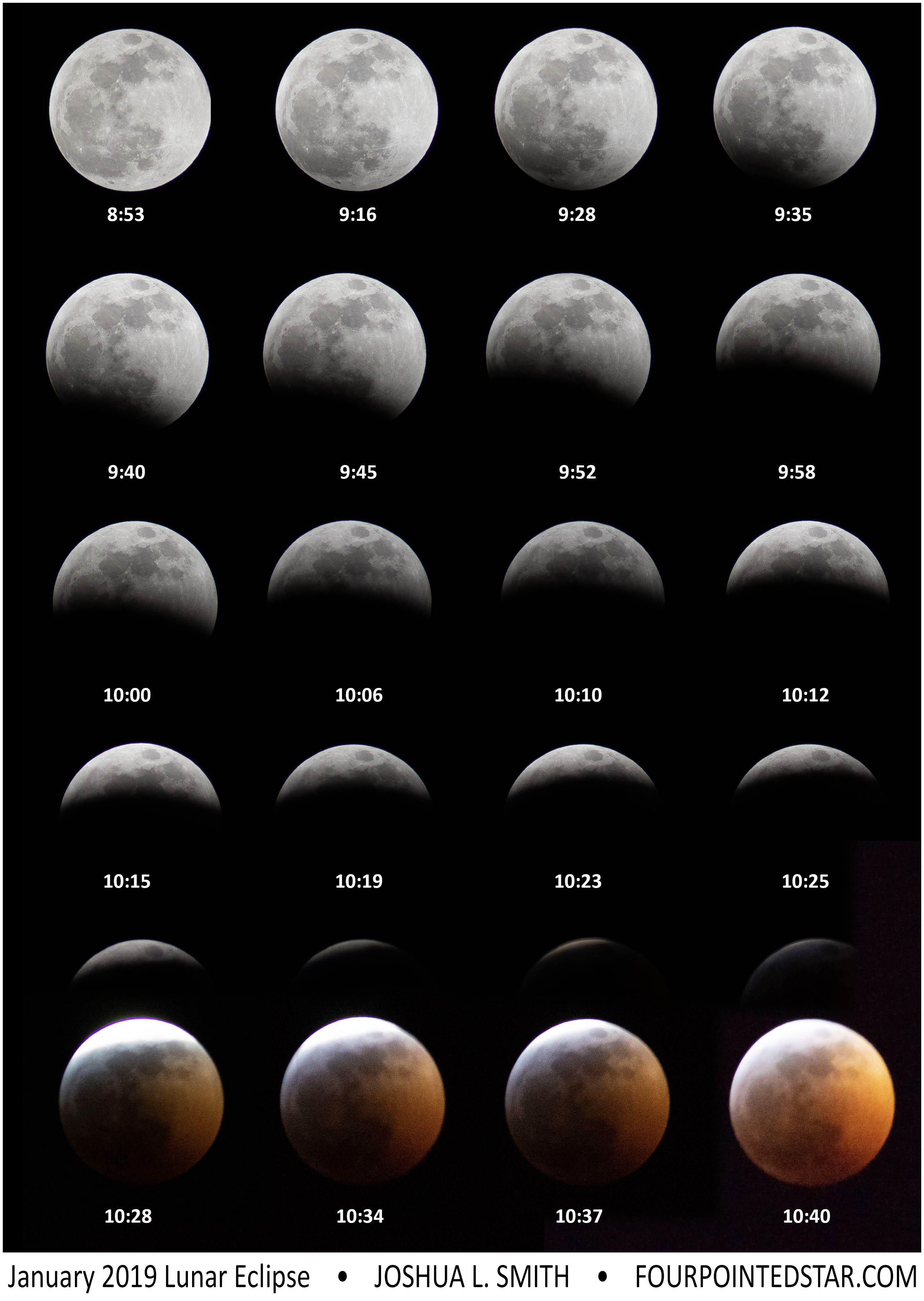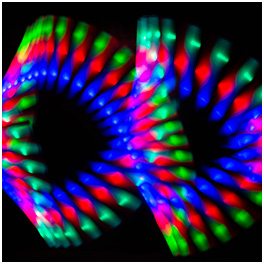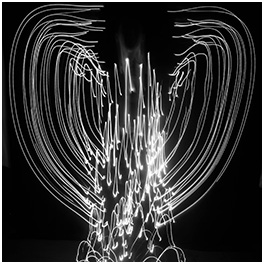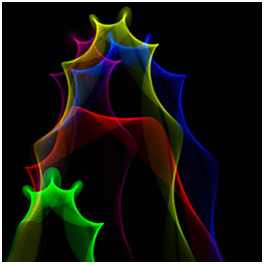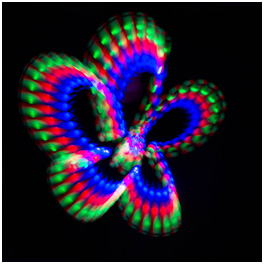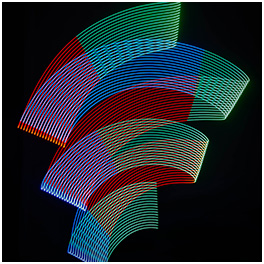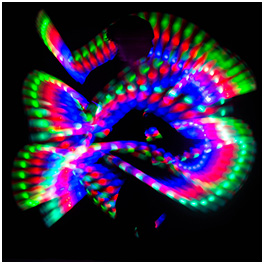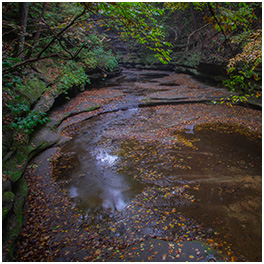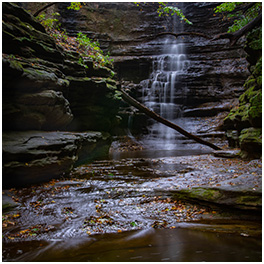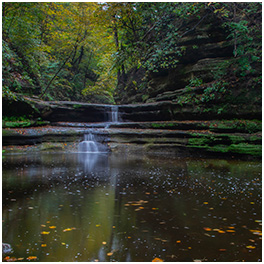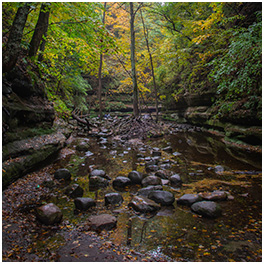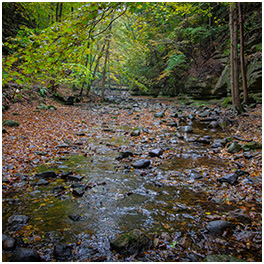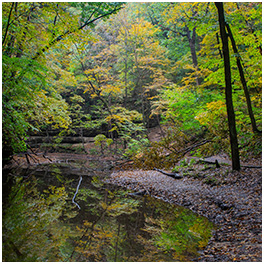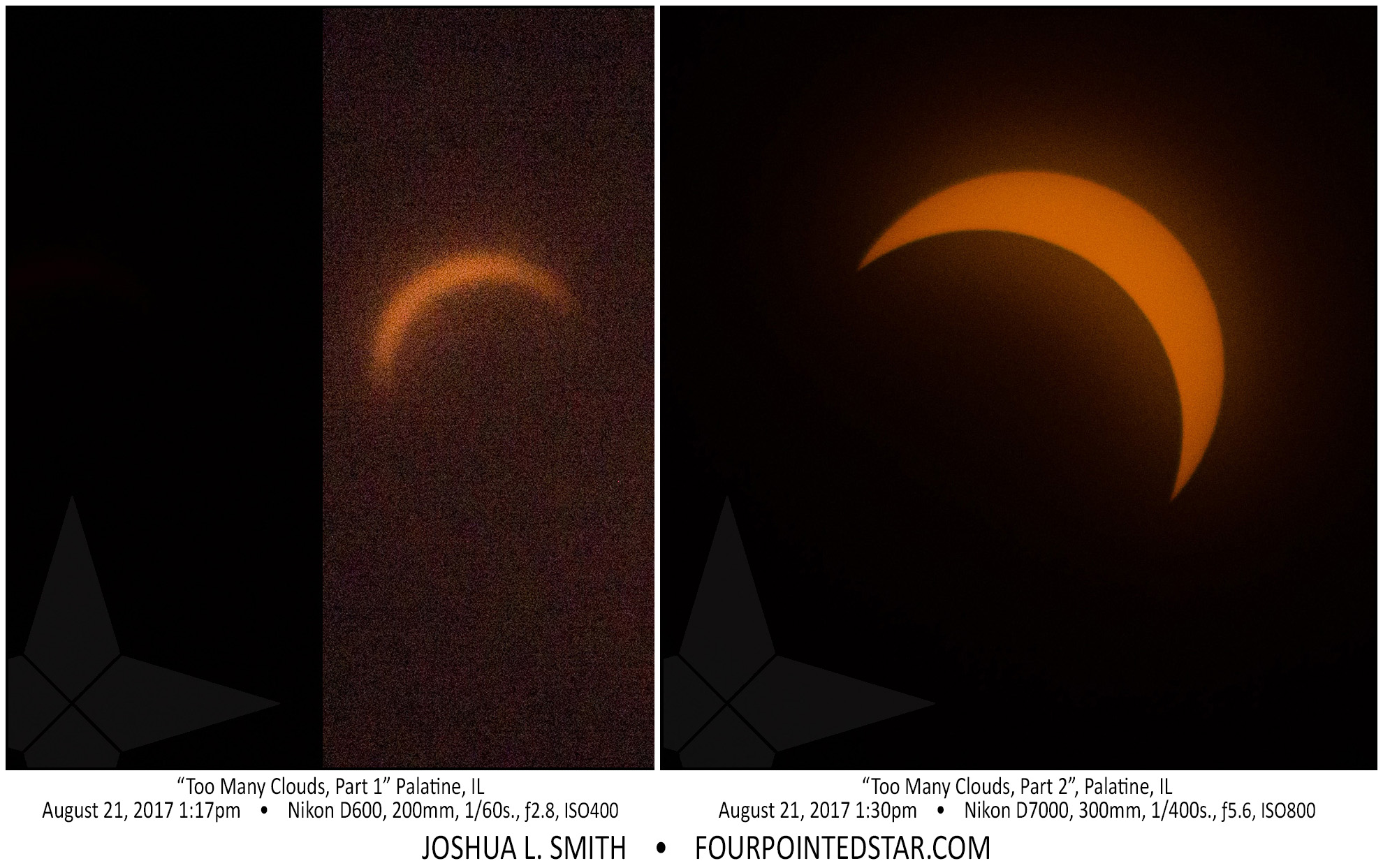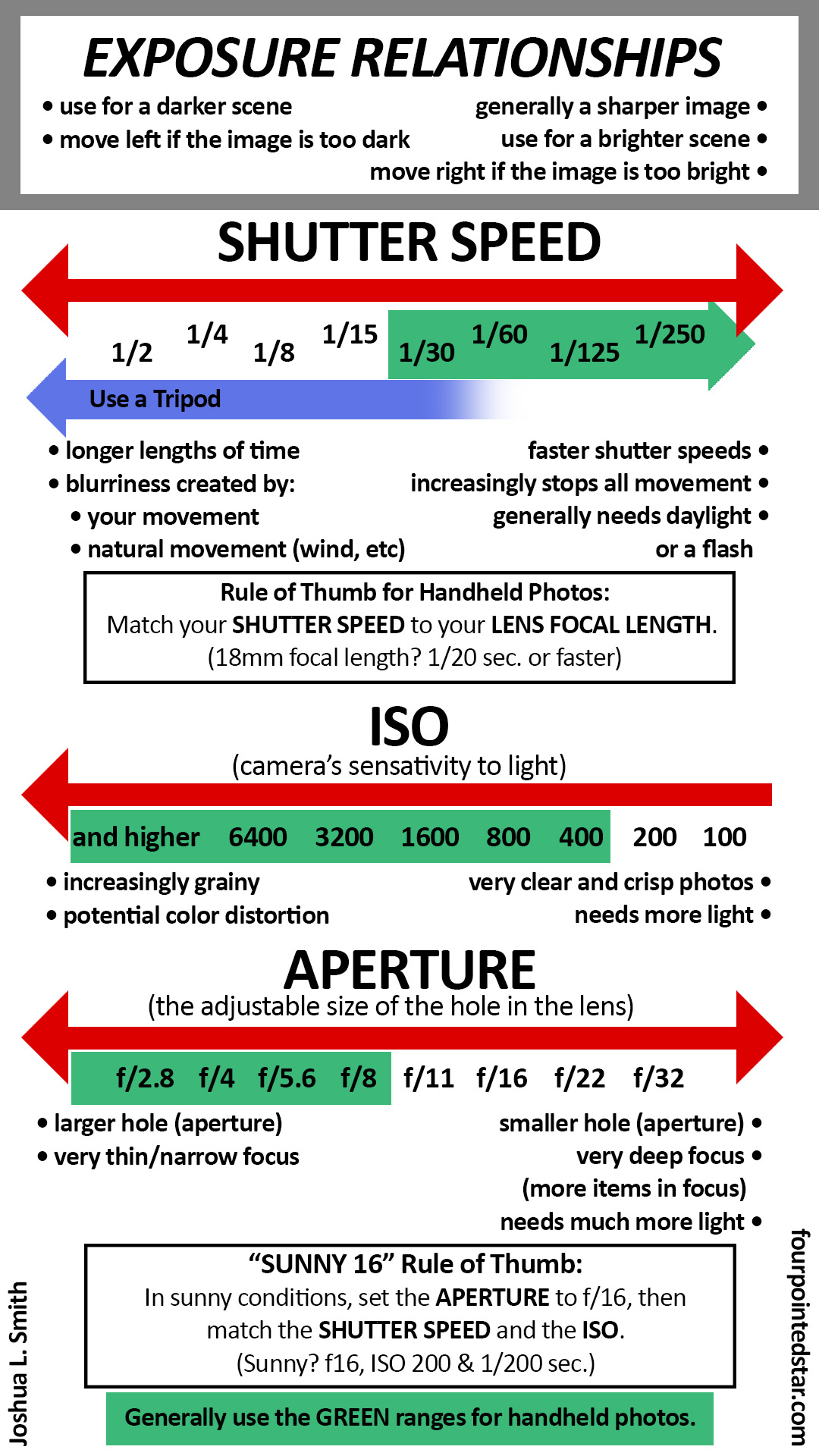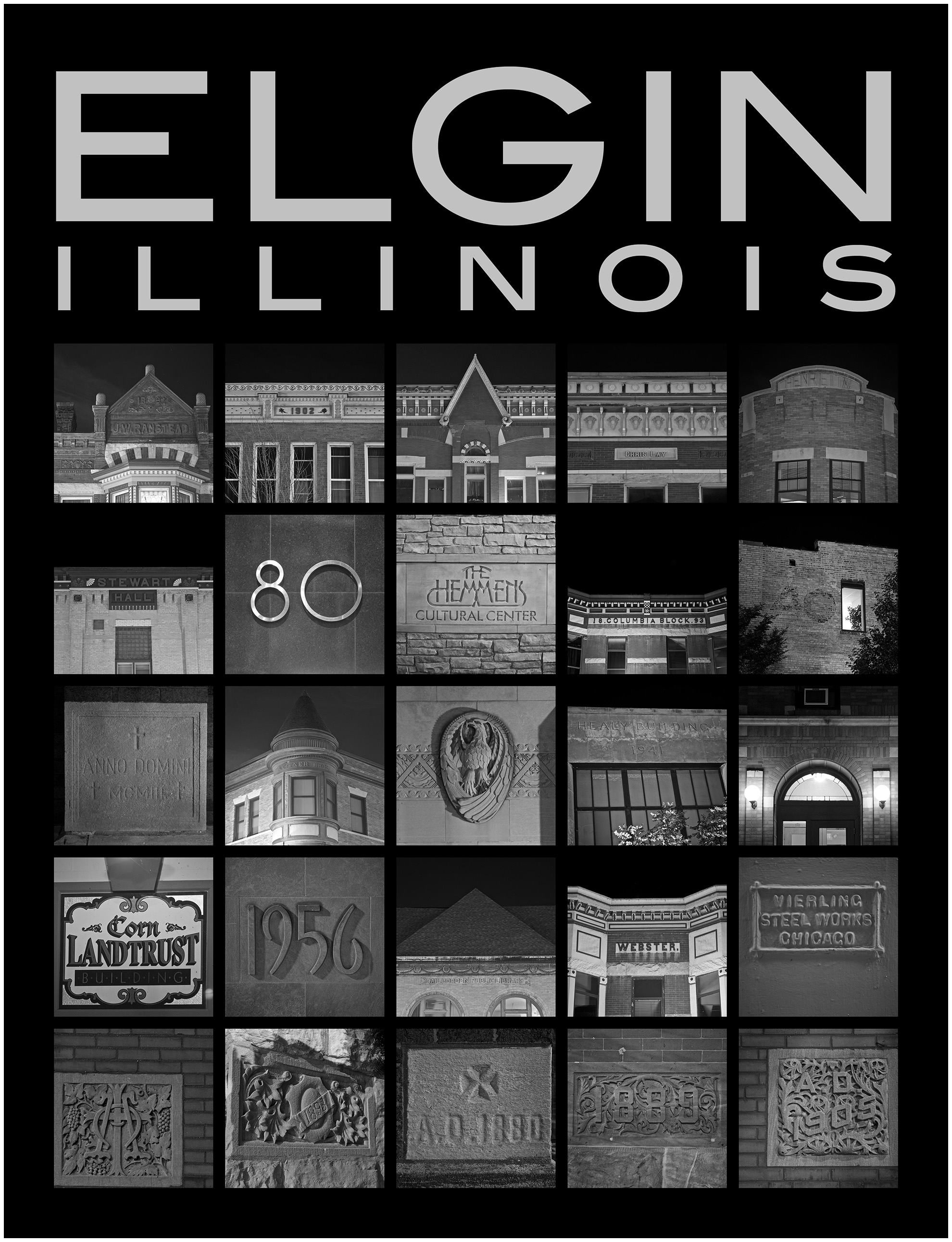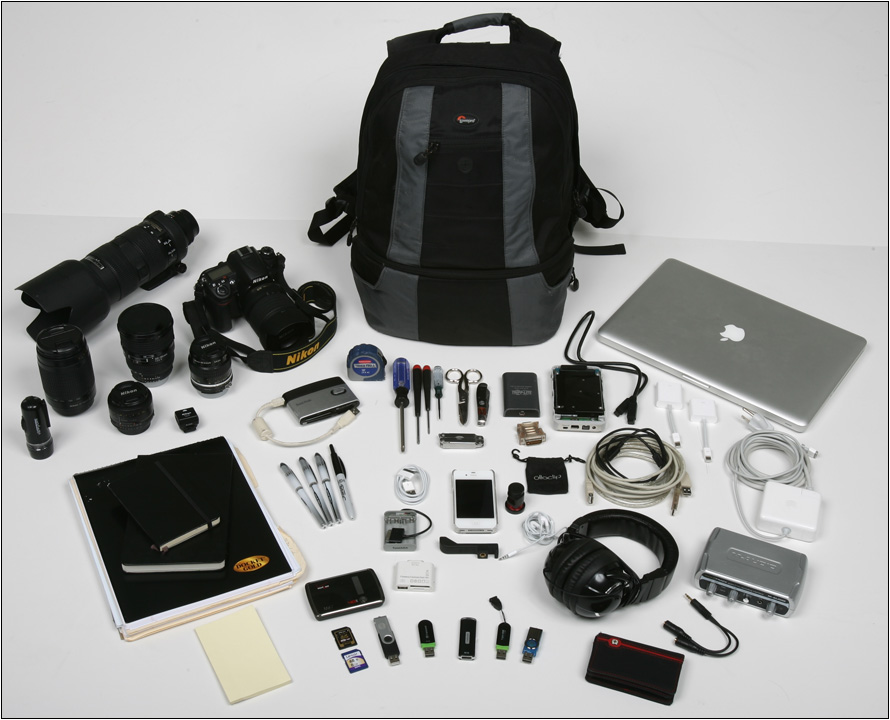Last year in April I started posting images to my website again; a simple task – one image each day. I’ve had a photo blog of some form since 2006, and the previous sites each succumbed to the same “life gets busy, and posting photos gets left behind” trap. But for the past year, I’ve successfully posted each daily image – images that bring joy to my world and images that I’m proud to share.
I started www.fourpointedstar.com/gallery in late 2010 and modeled it after The Boston Globe’s The Big Picture. Along the way, I began posting images according to a theme for each week, but the Gallery fell by the wayside as life got busy. I’m not certain what made me decide to begin posting images again, but over the past year, I’ve posted an image each day, and worked to fill in some of the missing images from the past – a total of more than 700 images posted over the year.
I’m most proud of each year’s calendar. It is exceptionally gratifying to see a year’s worth of images displayed and remember each adventure that goes along with each photo. 2018 is the only year that is completed, but you can get a nice overview of most of the photos that I’ve posted by clicking on each year’s calendar below.
**********
A few more nerdy details:
– I’ve posted around 2,000 photos since 2010, and since 2013, the images have been scaled so that they look wonderful on high resolution displays and phones.
– Each week’s images are consolidated into a summary post with thumbnails, and each month gets a “calendar view” post as well. These are probably the more efficient ways to view the images, but “updated weekly” or “updated monthly” isn’t quite as exciting.
– I use tagging quite a bit mostly for my benefit; in fact, while I obviously post my images on my website for everyone’s enjoyment, the site itself is mostly for my benefit.
– I’m never quite sure how much information to include with each photo; like the tagging, I think it’s mostly for my benefit, but I have had a few fellow photographers who have used the technical or location information for their own photo.
– I don’t try to sell my images, in fact, I shy away from it. To me, the enjoyment is creating interesting images, attempting to create a business would only distract from that enjoyment. (And, honestly, my life is already busy enough.) Similarly, I don’t chase social media followers, likes, or even have comments on fourpointedstar.com; as I read recently “you don’t have to monetize your joy.”
– I love talking about photography, locations, and technique with others; I will often introduce myself to other photographers to share the experience, and if they are new to photography or simply have questions, I try to share the knowledge and experience I’ve gained.
**********
For me, photography is about the refreshing breath and the joy that it brings. I hope that I can share just a little bit of my joy with the people who see my photography too.